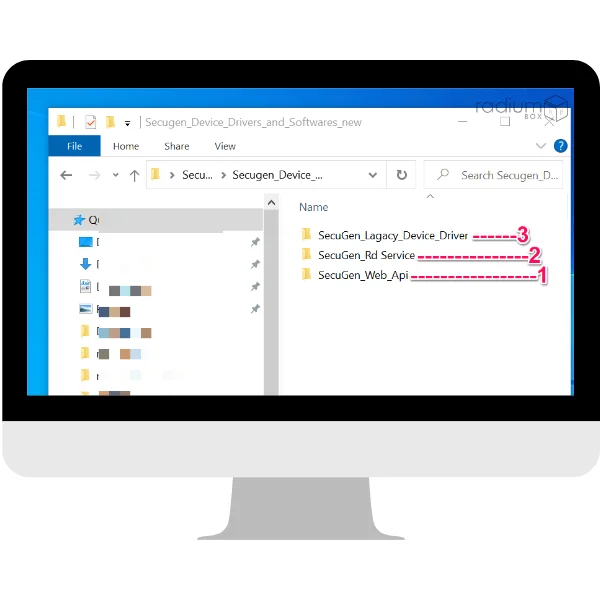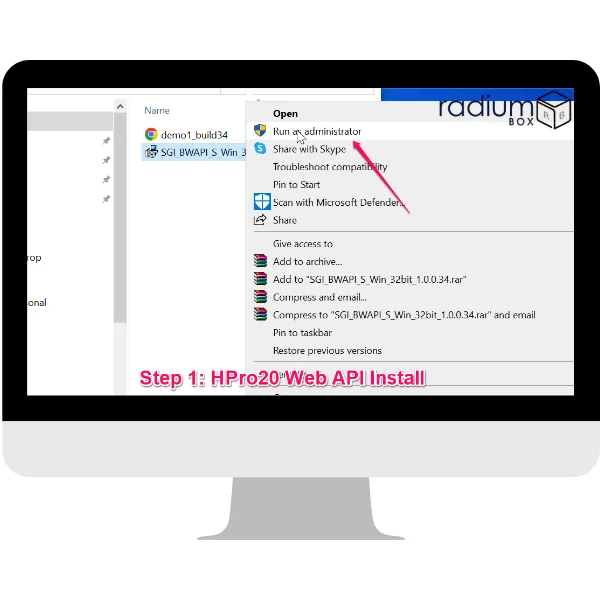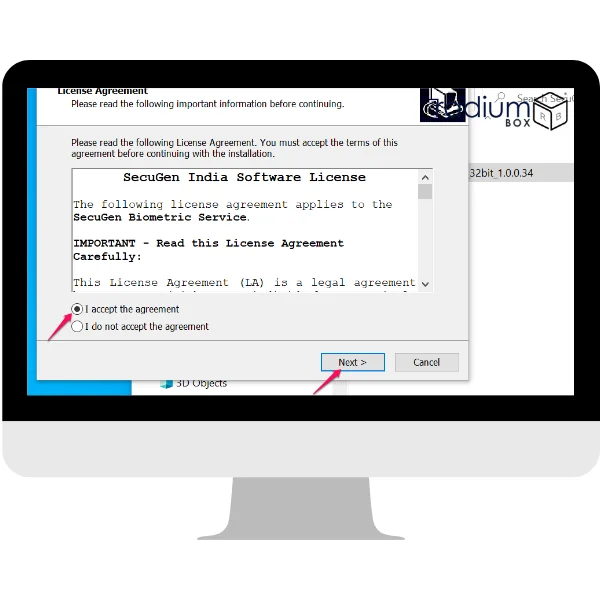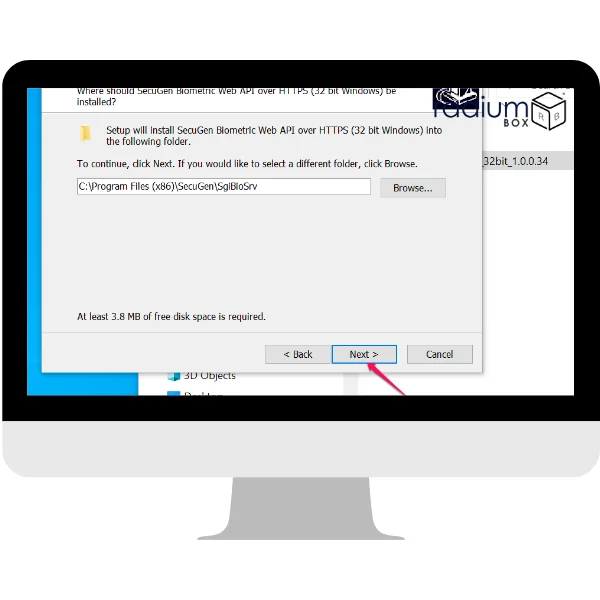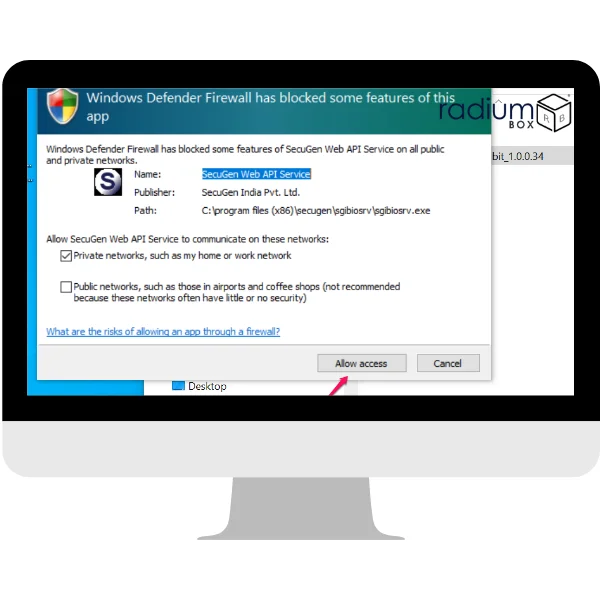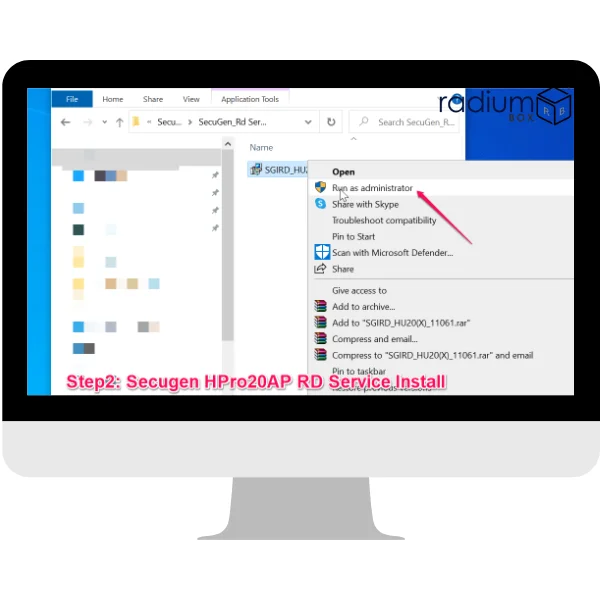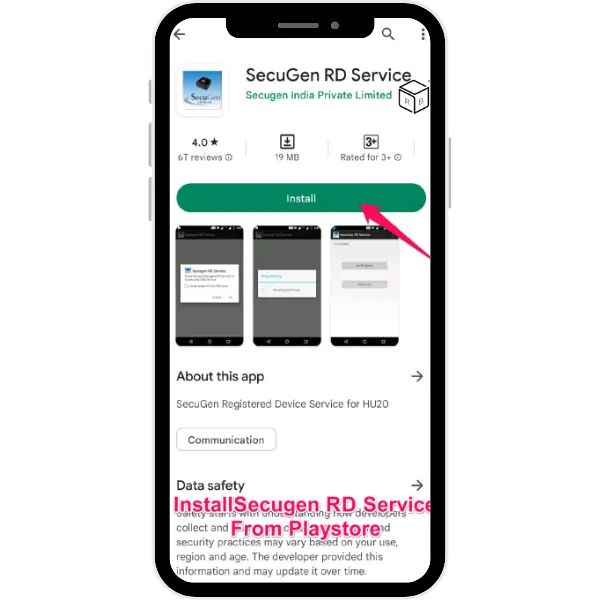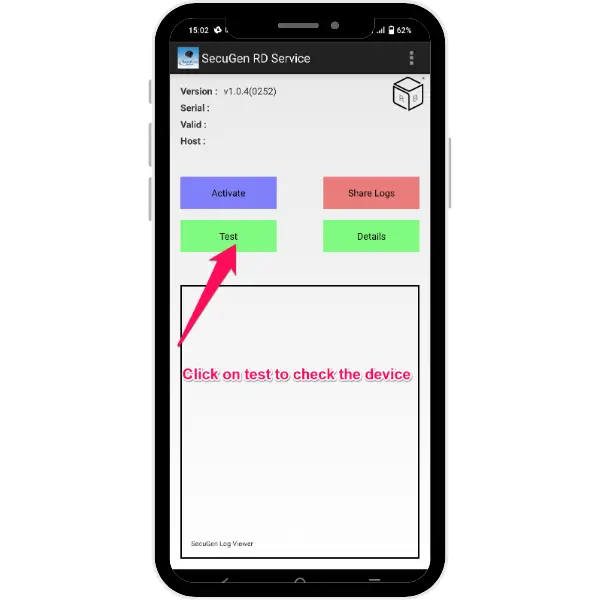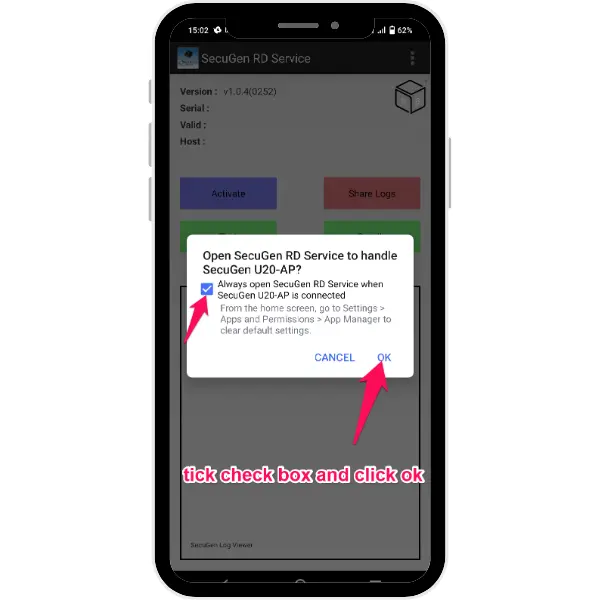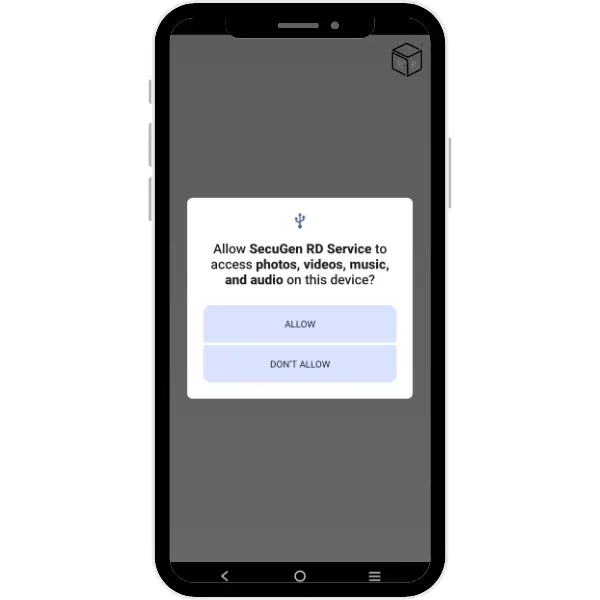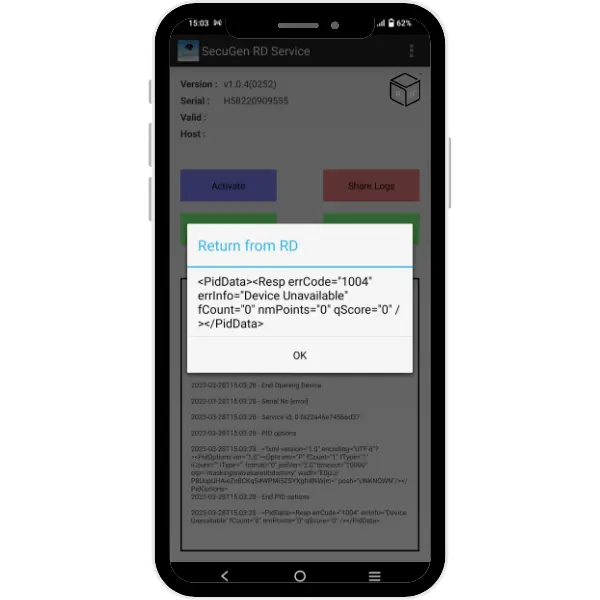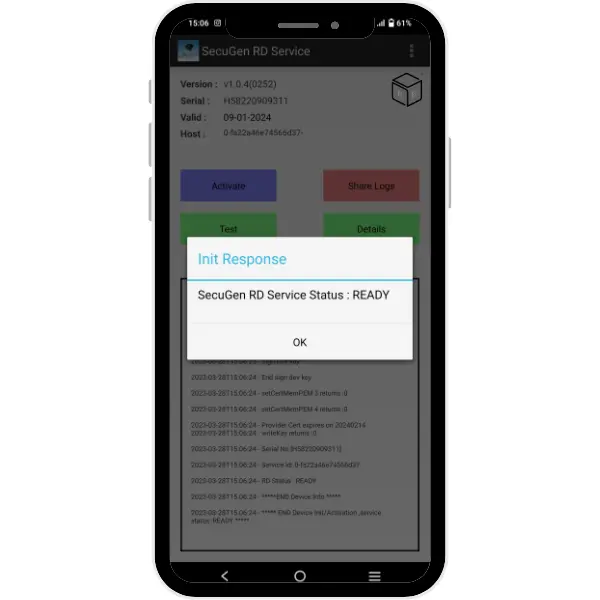SecuGen Corporation is the top supplier of cutting-edge, optical fingerprint identification platforms, tools, and products in the world. SecuGen India provides for all of the requirements of current and potential SecuGen customers in Sri Lanka, Nepal, and India. Secugen India is ideally prepared to meet your demands for both Aadhaar and non-Aadhaar-based applications because of its extensive experience in biometric applications.
Hamster PRO20 AP
The FBI has approved the Secugen Hamster PRO20 AP fingerprint scanner to meet FIPS 201 (PIV) and Mobile ID FAP 20 requirements. It is an incredibly small USB fingerprint reader with excellent image quality.
The Hamster Pro20 AP sports a low-profile, water-resistant design and the most dependable, sophisticated optical sensor in the market, which employs cutting-edge fingerprint technology.
With the help of the Secugen Hamster Pro20 AP Fingerprint Scanner, you may utilise your fingerprints as impenetrable digital passwords for authentication, identification, and verification. It provides quick fingerprint recognition and excellent imaging in adverse conditions for difficult fingerprints (dry, moist, scarred). Smart Capture, a scanning feature on the device, automatically adjusts to the application when used with SecuGen Software Development Kits.
SecuGen Fingerprint Scanner Reader RD Service Renewal or Recharge
Secugen Hamster PRO 20 USB Fingerprint Scanner registration for CSC VLE.
RD service SecuGen is a software service provided by Rd Service India in accordance with UIDAI specifications for Registered Devices LEVEL 0. You can buy the Secugen RD service online for Hamster Pro 20 from RDService.in.
As per UIDAI guidelines, it is mandatory to use registered devices for all Aadhaar based applications. RDService.in offers SecuGen RD service registration and RD service download.
Our Device Features
- Excellent security solution
- User-friendly
- Convenient to use
- Offers a reliable, ergonomic, and cost-effective solution for enrollment, identity verification, and user identification.
- All-in-one solution: Enrollment, Verification, and Identification
Experience cutting-edge innovation with Secugen, where high quality, the latest technology, awesome design, and user-friendly features come together seamlessly.
Secugen RD Service Downloads
Get free SecuGen SDKs , rd service drivers free, that can be directly downloaded and free installation support. Secugen HPro20 will be used for APRTA, rent agreement, Jeevan Pramaan, CSC, and Aadhaar Authentication.
Secugen Hpro 20 or Hpro 20AP devices are FBI-certified (PIV, FIPS 201, Mobile ID FAP 20) and meets the FBI standards for image quality.these device comes with an advanced technology and identifies fake finger and also rejects spoofed fingerprints.
Secugen Hpro having water-resistant and dust resistant features. This fingerprint scanner is rugged, high-performance, maintenance-free and resistant to scratches, impacts, vibrations, and electrostatic discharge and also gives fast and accurate verification. And also Readily accessible for any finger.
Secugen rd service has Smart Capture, a scanning technology that self-adjusts to the application (when used with SecuGen SDKs).
SecuGen Corporation दुनिया में अत्याधुनिक, ऑप्टिकल फिंगरप्रिंट पहचान प्लेटफॉर्म, टूल और उत्पादों का शीर्ष आपूर्तिकर्ता है। SecuGen India श्रीलंका, नेपाल और भारत में वर्तमान और संभावित SecuGen ग्राहकों की सभी आवश्यकताओं को पूरा करता है। SecuGen Corporation अत्याधुनिक, ऑप्टिकल फ़्यूजेन इंडिया का शीर्ष आपूर्तिकर्ता है, जो बायोमेट्रिक अनुप्रयोगों में अपने व्यापक अनुभव के कारण आधार और गैर-आधार-आधारित दोनों अनुप्रयोगों के लिए आपकी मांगों को पूरा करने के लिए आदर्श रूप से तैयार है।
Secugen Hpro 20 या Hpro 20AP डिवाइस FBI-प्रमाणित (PIV, FIPS 201, मोबाइल ID FAP 20) हैं और छवि गुणवत्ता के लिए FBI मानकों को पूरा करते हैं। यह डिवाइस एक उन्नत तकनीक के साथ आता है और नकली उंगली की पहचान करता है और नकली उंगलियों के निशान को भी अस्वीकार करता है।
Secugen Hpro में जल प्रतिरोधी और धूल प्रतिरोधी विशेषताएं हैं। यह फ़िंगरप्रिंट स्कैनर मजबूत, उच्च-प्रदर्शन, रखरखाव-मुक्त और खरोंच, प्रभाव, कंपन और इलेक्ट्रोस्टैटिक डिस्चार्ज के लिए प्रतिरोधी है और तेज़ और सटीक देता है।
Secugen Rd service recharge kaise karen?
The procedure to register Secugen Hamster PRO 20 USB with the Secugen Hamster PRO 20 RD service after purchasing it in India is as follows:
- To recharge Secugen Hamster PRO 20 USB Device, kindly visit the RD Service page and fill out the form with all the necessary details.
- After selecting the device name as Secugen and the model name as PRO 20 / HPRO 20 AP USB, you need to provide the serial number of your device, which can be found on the back of your device over the sticker.
- After you've completed the form and entered all the required data, it should take 1-2 working days to register your device. You can visit the RD Status page to see the current status of your device registration.
- By following the same steps as you did when registering your device, you can also do your secugen RD service recharge.
Secugen Hamster PRO 20 finger device's official distributor, Radium Box, is your online partner for any technical support, including Secugen renewal for Jeevan Pramaan
Secugen Rd सर्विस रिचार्ज कैसे करें?
- भारत में Secugen Hamster PRO 20 USB खरीदने के बाद उसे Secugen Hamster PRO 20 RD सेवा के साथ पंजीकृत करने की प्रक्रिया इस प्रकार है:
- सेक्यूजेन हैम्स्टर प्रो 20 यूएसबी डिवाइस को रिचार्ज करने के लिए, कृपया आरडी सेवा पृष्ठ पर जाएं और सभी आवश्यक विवरणों के साथ फॉर्म भरें।
- डिवाइस का नाम Secugen और मॉडल का नाम PRO 20/HPRO 20 AP चुनने के बाद, आपको अपने डिवाइस का सीरियल नंबर प्रदान करना होगा, जो आपके डिवाइस के पीछे स्टिकर के ऊपर पाया जा सकता है।
- आपके द्वारा फॉर्म पूरा करने और सभी आवश्यक डेटा दर्ज करने के बाद, आपके डिवाइस को पंजीकृत करने में 1-2 कार्य दिवस लगने चाहिए। आप अपने डिवाइस पंजीकरण की वर्तमान स्थिति देखने के लिए आरडी स्थिति पृष्ठ पर जा सकते हैं।
- उन्हीं चरणों का पालन करके जो आपने अपने डिवाइस को पंजीकृत करते समय किया था, आप अपना सेक्यूजेन आरडी सेवा रिचार्ज भी कर सकते हैं।
Secugen Hamster PRO 20 फिंगर डिवाइस का आधिकारिक वितरक, रेडियम बॉक्स, जीवन प्रमाण के लिए Secugen नवीनीकरण सहित किसी भी तकनीकी सहायता के लिए आपका ऑनलाइन भागीदार है।