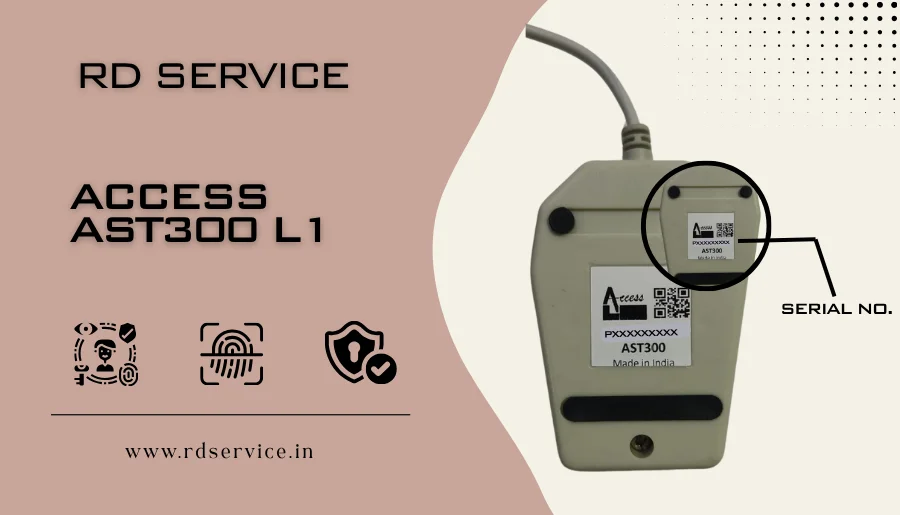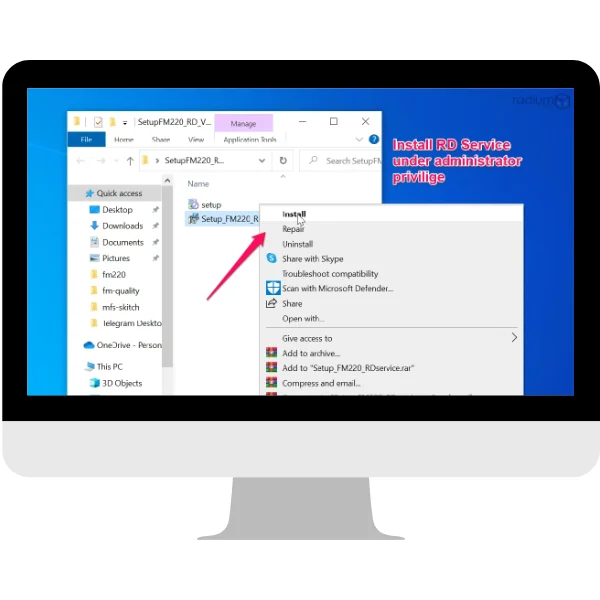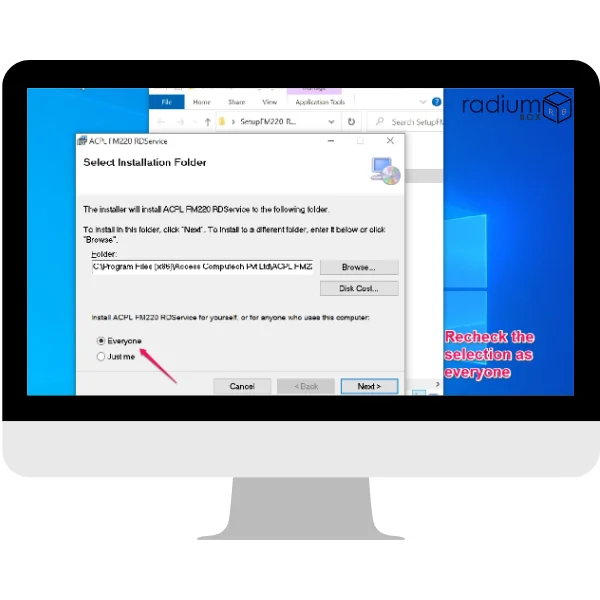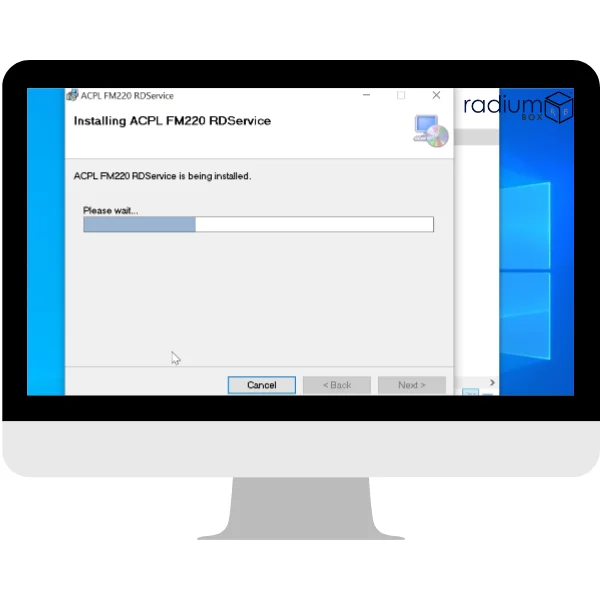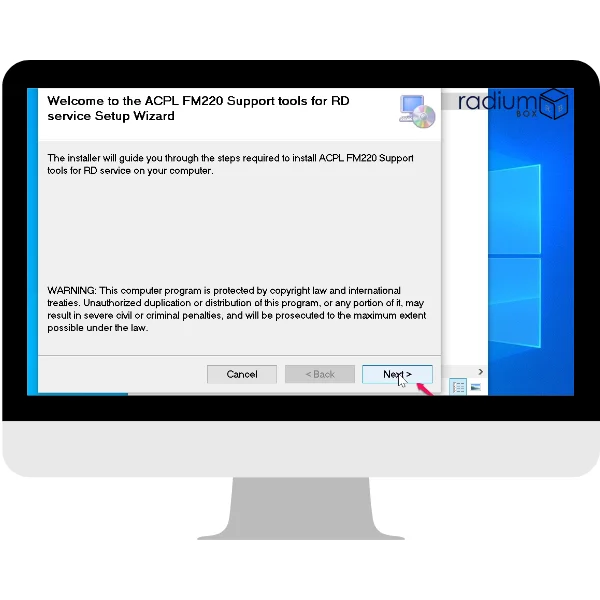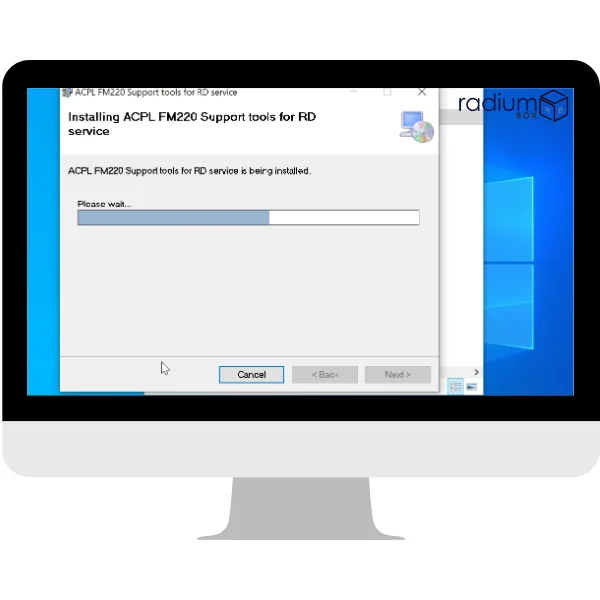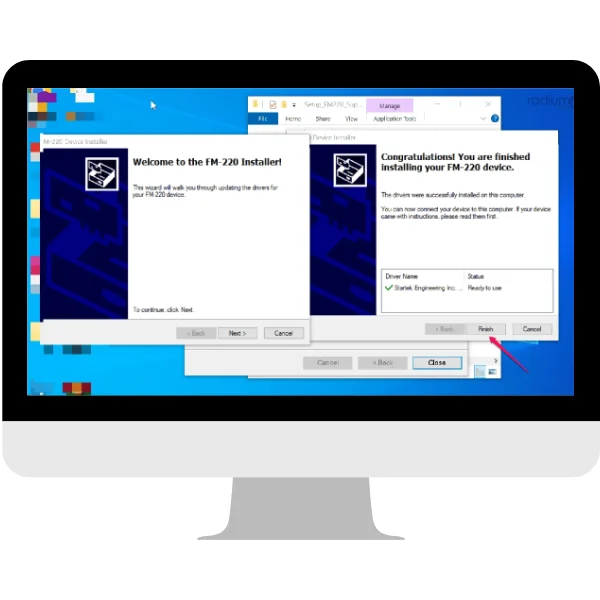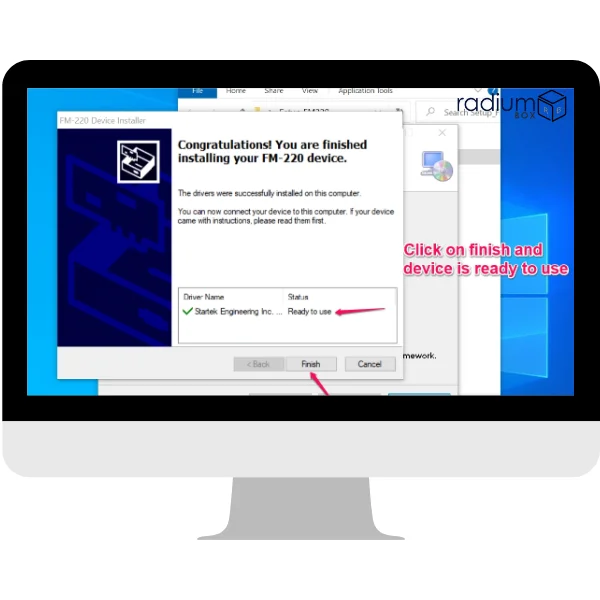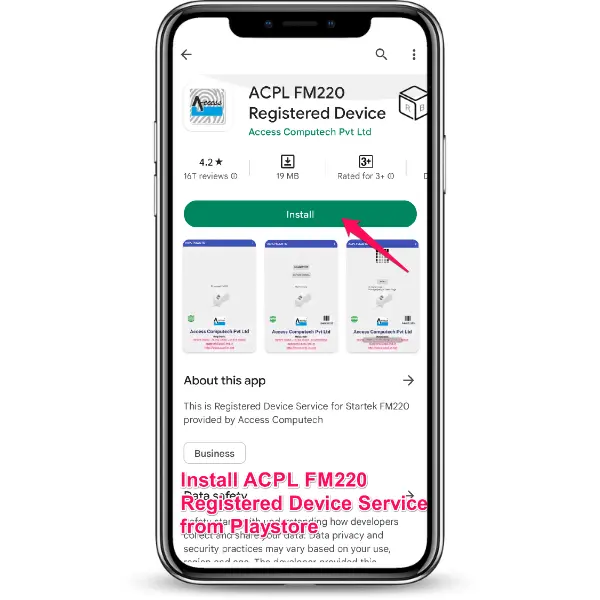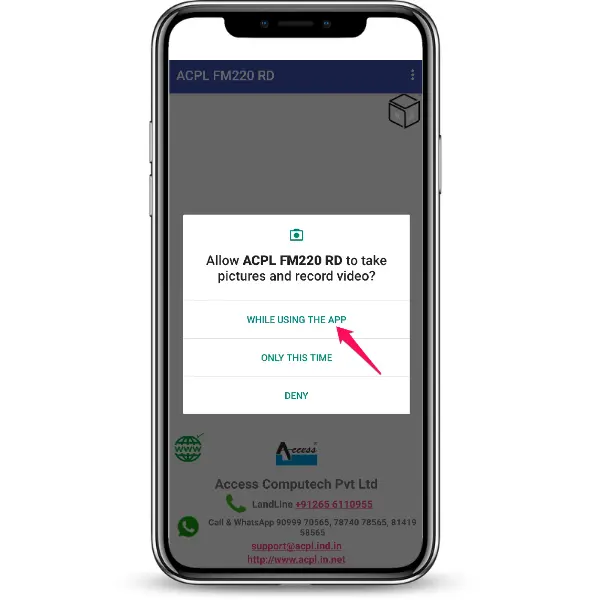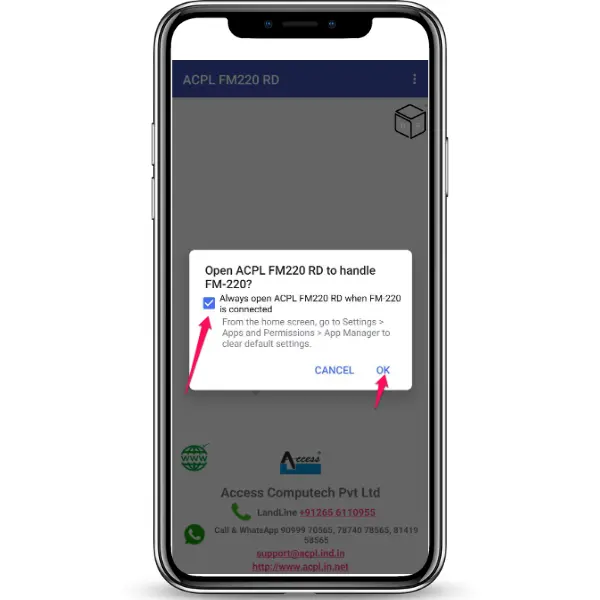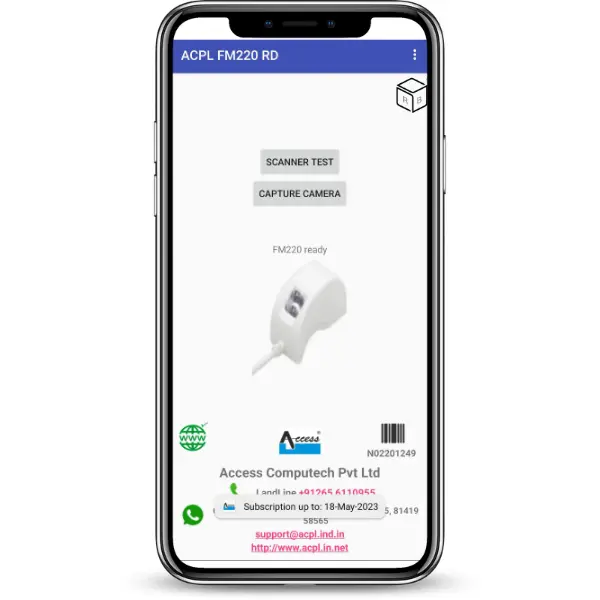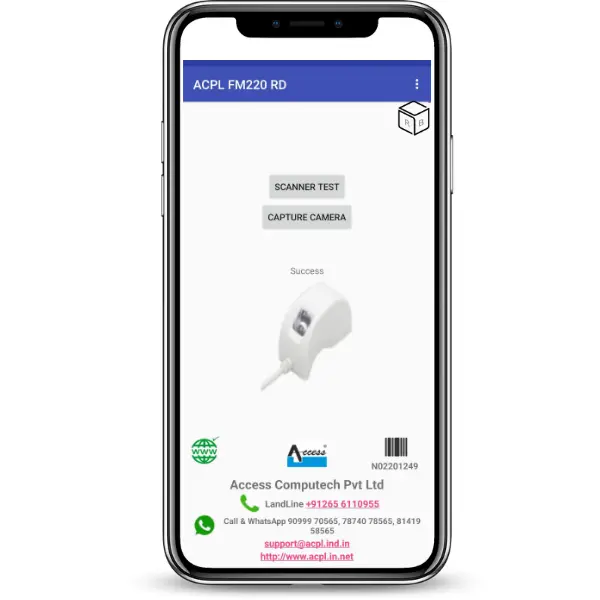Startek
With a focus on creating and offering customer-ready fingerprint identification solutions, biometric fingerprint sensors, and modules, STARTEK is a global leader in the fingerprint identification sector. For a variety of daily security and surveillance needs, it collaborates with business and governmental partners to deliver specialised security platforms that seamlessly integrate with its dynamic fingerprint identification products.
FM220U
The Access FM220U L1 Single Fingerprint Biometric USB Scanner is a small CMOS-based optical reader with advanced biometric security for identity authentication applications. The FBI-PIV and STQC have both granted the StarTek FM220U their seals of approval as meeting the highest criteria.
It may be utilised in challenging environments to produce high-quality, non-distorted fingerprint images because it is built to withstand vibrations and electrical shock. You can define several security levels for various False Rejection Rates (FRR)/False Acceptance Rates (FAR). Additionally, it enables verification across a range of server platforms. Thanks to Startek's thorough SDK and high-performance patented proprietary algorithms of its MINEX-certified template generator and matcher solution, the Access FM220U offers great hardware and software compatibility, making it the perfect platform for developers.
The Access FM220U RDL1 USB Fingerprint Reader that is used for UIDAI AADHAR eKYC authentication and SIM Activation for Telecom Operators such as BSNL, Airtel, Vodafone, Aircel, and Idea.
Our Device Description
Access fingerprint scanners are UIDAI and STQC Certified which are used for AADHAAR authentication, DLCs and other identification purposes. These scanners are compliant with low image distortion and give fast scanning & matching speed. StarTek fingerprint scanners provide a choice to set different security levels for different applications for/far demand.
The Access FM220U is a small CMOS-based optical reader that is designed for excellent biometric security in identity identification applications. FM220U meets the highest standards and has been certified by the FBI-PIV and STQC.
FM220 has exceptional hardware and software compatibility, making it an ideal platform for developers, thanks to StarTek's comprehensive SDK and StarTek's high performance patented proprietary algorithms of MINEX Certified Template Generator and matcher solution.
This fingerprint scanner is small and sleek, and it has a USB 2.0 port for high-speed data transmission. For maximum efficiency, it also has quick scanning and matching speeds. For different False Rejection Rates (FRR)/False Acceptance Rates (FAR), you can specify different security levels. It also allows for verification on a variety of server systems.
The FM220U L1 fingerprint scanner has been successfully tested and deployed in remote parts of India, proving that it works in dusty and tough environments. The FM220U is shock-proof to avoid any damage from accidents, as well as dust and water penetration. Its ergonomic design directs the finger to the most efficient scanning position.
It not only has non-distorted image quality, but it also has adjustable image magnification for the best success rates when scanning children's fingerprints. The high image resolution of 500 dpi ensures that you get the best image possible.
- Supported by Access SDK with NIST certified interoperable image and template format standards (ANSI-378/ISO 19794-2, ISO 19794-4)
- Patented high-performance fingerprint algorithm
- FIPS 201 certified template extractor and matcher
- Rugged design resistant to vibration and electrostatic shock
- USB 2.0 high-speed interface
- Non-distorted image quality (less than 1%)
- A high resolution of 500dpi/256 gray
To enquiry about RD Service online StarTek and AMC Warranty of Access FM220, contact Radium Box to avail Access RD services with online support for Ayushman Bharat Pradhan Mantri Jan Arogya Yojana, Skill India, CSC Digital Seva Portal, Jeevan Pramaan, etc.
Lifetime RD service StarTek is crucial to use your StarTek fingerprint scanner with Aadhaar authentication. This further enables your biometric devices to capture fingerprints as per UIDAI guidelines for Aadhar validation and Authentication. StarTek RD service enables customers and end-users to register their fingerprint scanners with UIDAI with the help of the OEM Management Server.
Radium Box provides a secure and convenient platform for RD registration StarTek as well as to buy StarTek RD service.
Our Device Features
- Excellent security solution
- User-friendly
- Convenient to use
- Offers a reliable, ergonomic, and cost-effective solution for enrollment, identity verification, and user identification.
- All-in-one solution: Enrollment, Verification, and Identification
Experience cutting-edge innovation with Access, where high quality, the latest technology, awesome design, and user-friendly features come together seamlessly.
Startek RD Kaise Download Karen
For Startek FM220/ FM220U rd services latest driver download first check rd status of your Access FM220 U L1 rd device.
If the device rd validity is active then download the latest driver, ACPL FM220 RDServices and then ACPL FM220 Support Tools, if you found any issue while installation contact us for free installation support and assistance from our support team.
स्टारटेक आरडी कैसे डाउनलोड करें?
स्टार्टेक एफएम220/एफएम220यू आरडी सेवाओं के लिए नवीनतम ड्राइवर डाउनलोड पहले अपने एक्सेस एफएम220 यू एल0/एल1 आरडी डिवाइस की आरडी स्थिति की जांच करें।
यदि डिवाइस की आरडी वैधता सक्रिय है, तो नवीनतम ड्राइवर, ACPL FM220 RDServices और फिर ACPL FM220 सपोर्ट टूल डाउनलोड करें, यदि आपको इंस्टॉलेशन के दौरान कोई समस्या आती है, तो हमारी सहायता टीम से मुफ्त इंस्टॉलेशन समर्थन और सहायता के लिए हमसे संपर्क करें।
Note-As directed by UIDAI, the Startek FM220 L0 RD service will stop functioning after June 1, 2025. Installation support from Radium Box will be available until the end of the validity period, but authentication services will rely entirely on the UIDAI server.