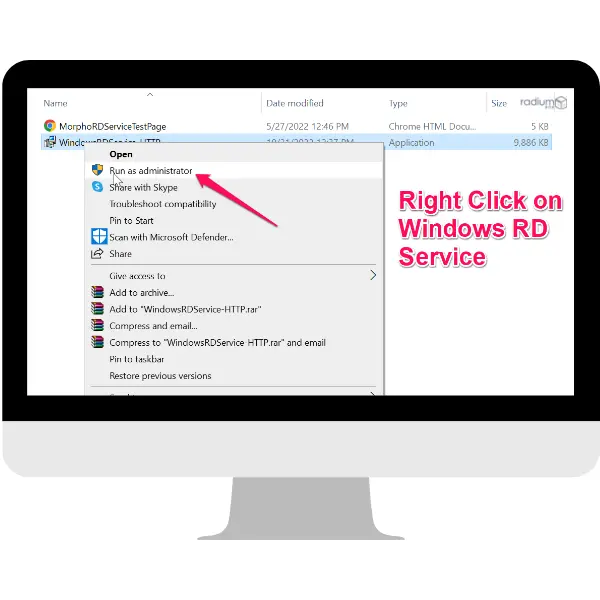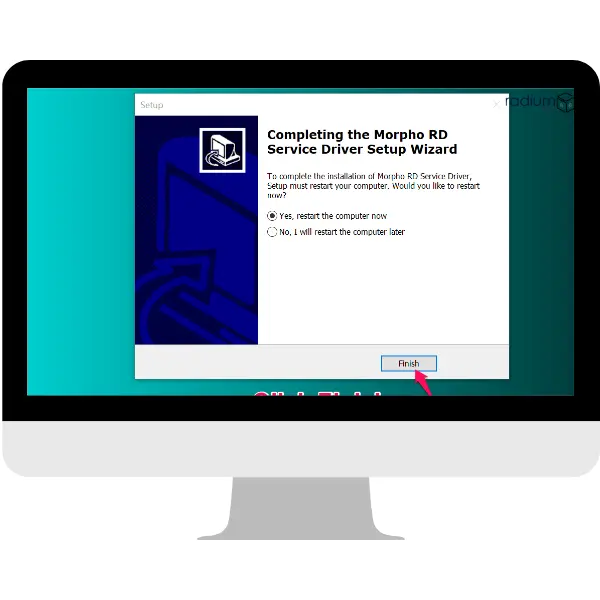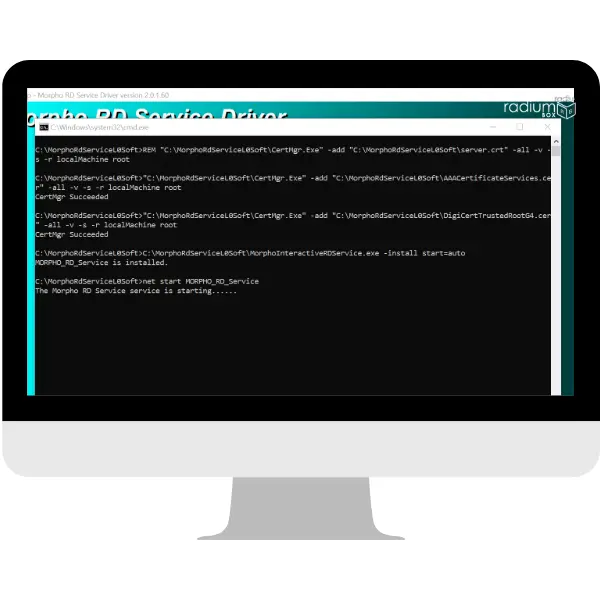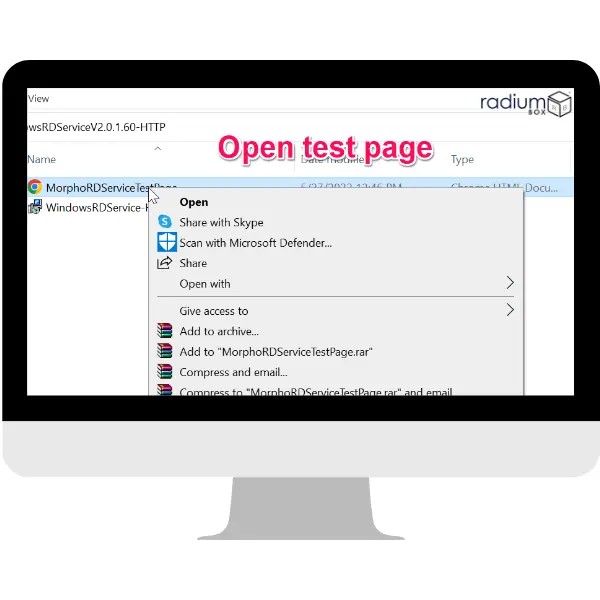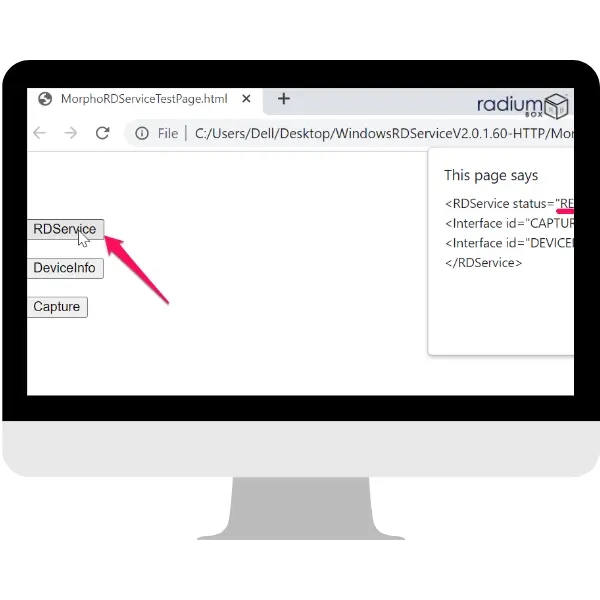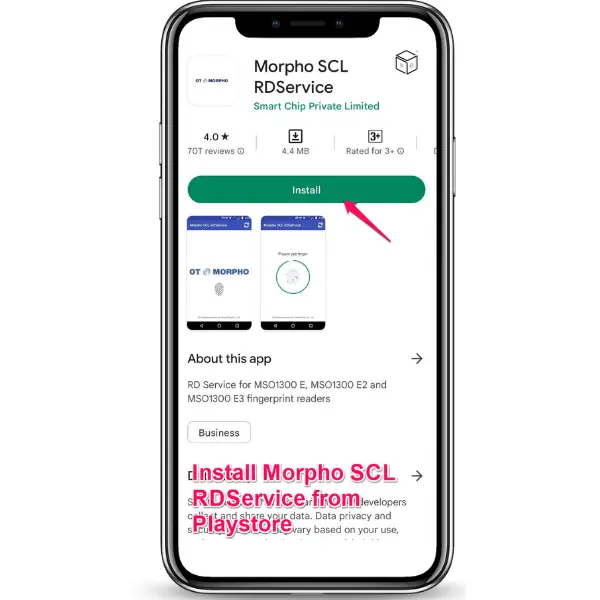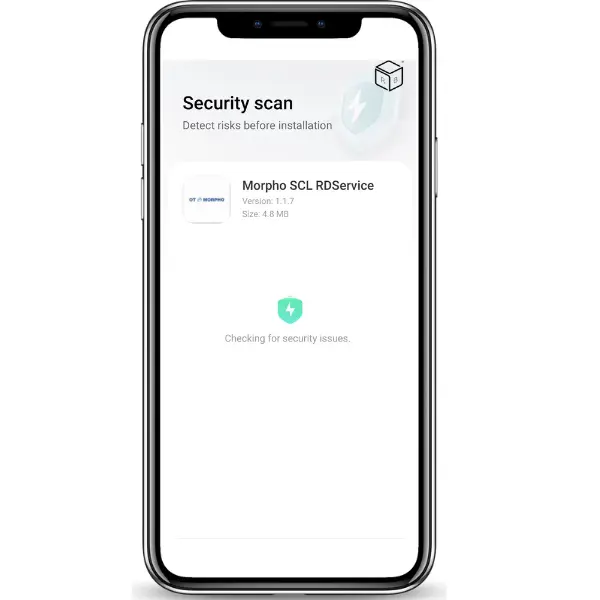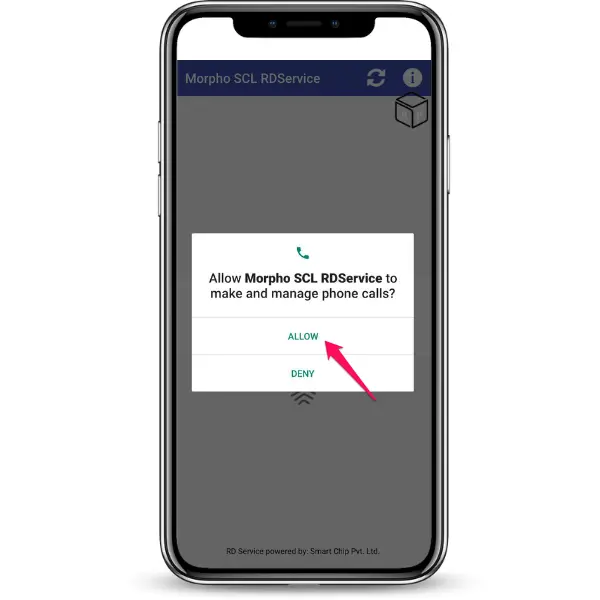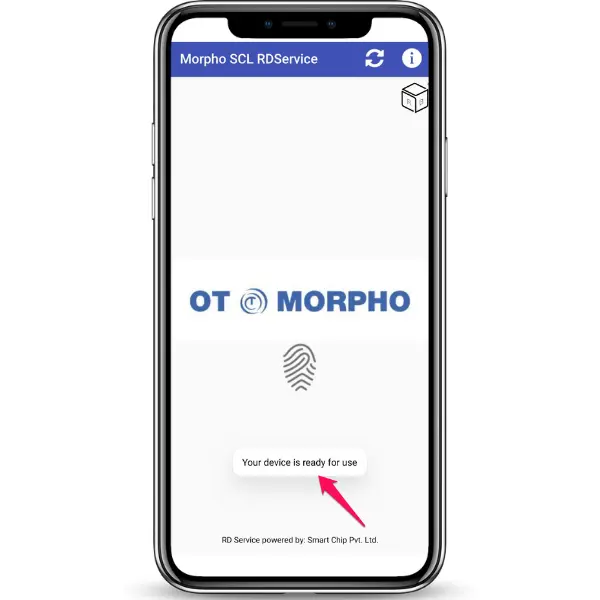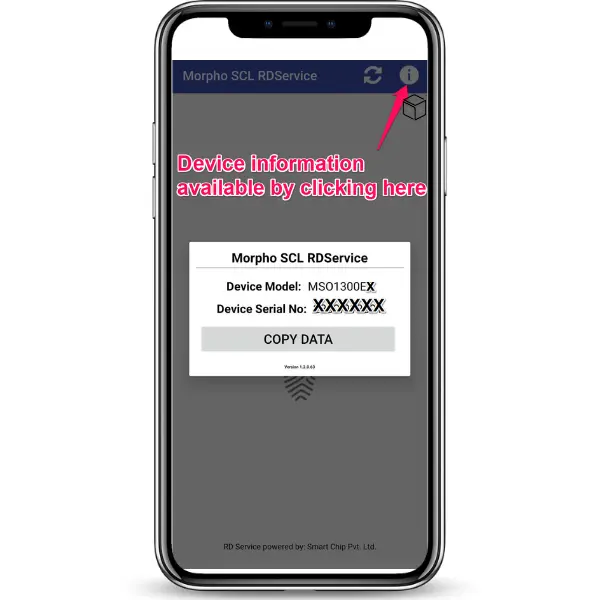Idemia
Idemia is a well-known brand in the biometrics sector that is relied upon for mission-critical operations by thousands of businesses and hundreds of governments in more than 180 nations, including global brands. For seamless access control, connection, identity, payments, public security, and travel—at scale and in complete security—their solutions enable clients to credentials, authenticate, and analyse identities.
MSO 1300 E3 RD L1
The MSO 1300 E3 RD L1 series was developed with an emphasis on portability and affordability without compromising the accuracy of fingerprint collection. These small USB sensors offer a dependable, practical, and affordable option for enrollment, identity verification, and user identification. Information is fully safeguarded by their match-on-device (up to 1:10,000 users) or match-on-card functionalities, which are supplemented with different security measures.
It creates a fingerprint image that is verified by the STQC and the FBI (PIV IQS), as well as identifying a sizable panel of fraudulent fingerprints.
- This device works with JIO, IDEA, VODAFONE, and AIRTEL without any issue, you only have to download and install the morpho driver.
- All-in-one solution: superior performance Enrollment, Verification, and Identification
- Government-Approved Bio-metric Fingerprint Scanner For Instant SIM Activation of All Telecom Operators
- Ideal with Applications / Software in which Aadhaar Based Bio-metric Check is linked/eligible
- Easy Plug & Play:: No Prior Software Installation Required:: Auto Detect In Your Respective Application.
MSO1300E3L1 is an upgraded version of MSO 1300 e3 and both is same on every aspect except the security Level so L1 Morpho device is more secure than L0.
Morpho Device Description
Personal identity is required for a variety of desktop applications, ranging from workstation access to cashless payment, among others. The Morpho MSO 1300 series of biometric devices use IDEMIA's unique optical technology and fingerprint algorithms, which are known for their high levels of performance and remarkable robustness around the world, to improve client security via biometrics.
The MSO 1300 E3 L1 is a collection of biometric USB devices with a small footprint. They make use of IDEMIA's unique optical technology and fingerprint algorithms, which are known for their high levels of performance and resilience around the world. NIST has classified IDEMIA fingerprint technology as the most accurate.
For enrollment, identity verification, and user identification, the MSO 1300 E3 provides a dependable, ergonomic, and cost-effective solution. Their match-on-device or match-on-card functions ensure that data is protected flawlessly and that desktop programmes are secure.
The series' most advanced models provide a fingerprint image that is approved by the FBI (PIV IQS) and the STQC, as well as detecting a vast panel of counterfeit fingerprints. For smartphone applications, a micro-USB connector is also available. The MSO SDK allows for quick interaction with Windows, and Android.
With no compromise on fingerprint acquisition quality, the MSO 1300 Series was developed with compactness and cost-effectiveness in mind. The active area of 0.5" x 0.8" guarantees optimal capture and consistent finger positioning.
On the embedded processor of these fingerprint readers, complex algorithms are run. They are capable of not only delivering fingerprint photos but also coding/matching templates and securing them to protect the data of users.
The E3 variations generate a fingerprint image that is approved by the FBI (PIV IQS) and the STQC, and they can detect a wide range of fake fingerprints, including those manufactured with latex, Plasticine, Kapton, transparent film, rubber, Play-Doh, graphite, or paper.
Morpho biometric device can be used for logical access control to highly secure desktops or PCs, as well as applications and enrollments in industrial, commercial, or governmental settings.
The Morpho fingerprint scanners need to be registered for Morpho RD Service online to be integrated with AEPS, CSC, Jeevan Pramaan, Pay Nearby, eKYC, banking, Ayushmaan Bharat, Nova Pay, or SBI. You can buy morpho rd service online for MSO 1300 series from Radium Box.
In order to function properly, Morpho recharge (RD Service) requires network access at several levels. For fingerprint authentication, only Morpho 1300 devices that have been registered can be utilised. For a seamless operation of the Morpho fingerprint scanner, download and install the RD Service Driver. The rd service online morpho provided by RD Service India is UIDAI certified.
RD Service India is here to assist end-users in the Morpho RD Register Idemia (Morpho) Fingerprint scanner , RD Service installation and using it with Morpho MSO1300 Biometric Fingerprint Device. rdservice.in is your one-stop solution for both Morpho RD service recharge registration and Morpho RD service download.
Experience cutting-edge innovation with Morpho MSO1300 E3 L1, where high quality, the latest technology, awesome design, and user-friendly features come together.
If you're experiencing the "CERTIFICATE VERIFY FAILED – Self Signed" error while using Jeevan Pramaan with the Morpho MSO1300 E3 RD L1 device on your Windows PC, don't worry! This issue is often caused by outdated system components.
Steps to Fix the Issue:
- Update Windows – Make sure your system is running the latest updates.
- Update Java – Install the most recent version of JDK 23 to ensure compatibility.
The morpho L1 device is showing 'RD Service Error' which means the L1 Device has now been blacklisted. You must first check the RD service if your MORPHO L1 device seems to be blocked. If your device's RD has expired, you can register it from here. For smooth biometric authentication and restore functionality, complete the registration process. To fix it, register now!
If the issue persists, contact our support team via WhatsApp or Call: +91 84343 84343. We’re here to assist with any fingerprint or iris scanner concerns!
Morpho Rd Service Whitelist Kaise Karen?
The procedure to register a Morpho E2/E3 Finger Device with the Morpho RD service after purchasing it in India steps are as follows:
- To recharge Morpho E3 Finger Device, kindly visit the RD Service page and fill out the form with all the required details.
- After selecting the device name as Morpho and the model name as 1300 E3, as per your device, fill the details like serial number of your device, which can be found on the back sticker of your device.
- After you've completed the form and entered all the required data. You can visit the RD Status page to see the device validity for mproho of your device registration.
- By following the same steps as you did when registering your device, you can also do your Morpho RD service recharge.
मॉर्फो आरडी सर्विस व्हाइटलिस्ट/रिचार्ज कैसे करें?
भारत में मॉर्फो 1300 ई2/ई3 फिंगर डिवाइस खरीदने के बाद उसे मॉर्फो आरडी सेवा के साथ पंजीकृत करने की प्रक्रिया इस प्रकार है:
- मॉर्फो ई2/ई3 फिंगर डिवाइस को रिचार्ज करने के लिए, कृपया आरडी सेवा पृष्ठ पर जाएं और सभी आवश्यक विवरणों के साथ फॉर्म भरें।
- अपने डिवाइस के अनुसार डिवाइस का नाम मॉर्फो और मॉडल का नाम 1300E2 या 1300 E3 चुनने के बाद, अपने डिवाइस का सीरियल नंबर जैसे विवरण भरें, जो आपके डिवाइस के पीछे स्टिकर पर पाया जा सकता है।
- आपके द्वारा फॉर्म पूरा करने और सभी आवश्यक डेटा दर्ज करने के बाद, आपके डिवाइस को पंजीकृत कर, आप अपने डिवाइस पंजीकरण की गुणवत्ता देखने के लिए आरडी स्थिति पृष्ठ पर जा सकते हैं।
- उन्हीं चरणों का पालन करके जो आपने अपने डिवाइस को पंजीकृत करते समय किया था, आप अपना मॉर्फो आरडी सेवा रिचार्ज भी कर सकते हैं।
Note-As directed by UIDAI, the Morpho MSO1300 E2/E3 L0 RD service will stop functioning after 1 May, 2025. Installation support from Radium Box will be available until the end of the validity period, but authentication services will rely entirely on the UIDAI server.
Important Notice: Most Morpho MSO1300 E3/E2 L0 device users are facing the "Invalid FPMI code under metatag" error while authenticating AADHAAR. This error shows that the Finger Print Combating Information (FPMI) code is invalid, wrongly formatted or not matching to the expected values in the Metatag field of the request. This is caused by data transmission issues or an outdated device compatibility. As per the guidelines of UIDAI, L0 devices are sunsetted as on official notification and users need to upgrade now to L1 compatible devices to provide ongoing Aadhaar Authentication Support. To avoid any discontinuation in service, we suggest upgrading to Morpho MSO1300 E3 L1 device. You can purchase the latest Morpho L1 device from www.radiumbox.com at the lowest price with free installation support.