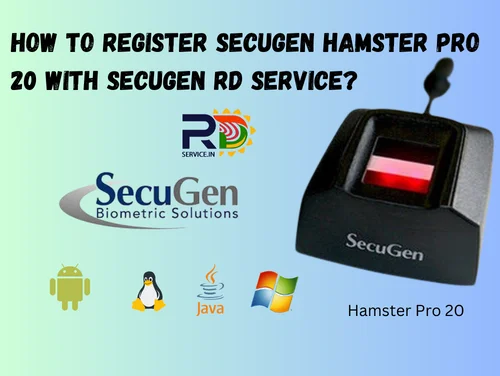
HOW TO REGISTER SECUGEN HAMSTER PRO 20 WITH SECUGEN RD SERVICE?
To give its people and residents a taste of biometric authentication and, of course, to improve access to government services, the Government of India has ambitiously launched the world's largest biometric collection campaign, Aadhaar.
The nation has also been working to replace the current method of government service authentication with Aadhaar-based biometric authentication. Some of these services also provide remote, or online Aadhaar authentication.
This discovery has provided a great deal of relief for Indians living abroad (NRIs, for example), who previously had to go to India for physical authentication in order to use the Jeevan Praman pension plan and many other government services.
UIDAI has implemented RD service to ensure that Aadhaar-based authentication remains as safe as its physical counterpart and to remove any chance of manipulation (such as the use of a false or previously recorded biometric identification).
The government entity UIDAI (Unique Identification Authority of India) is in charge of regulating Aadhaar-based authentication for both private and public enterprises.
What is Secugen RD Service?
Known as the SecuGen RD Service, an Aadhaar-compliant biometric device (such as a recently purchased SecuGen Hamster Pro 20 / HU20 fingerprint scanner) is converted into a registered biometric device using the SecuGen RD service in order to be used for Aadhaar-based authentication.
By using an online method in which Aadhaar numbers and biometric data are sent to the Aadhaar system for validation via the internet, Aadhaar-based authentication replaces manual or physical identity authentication processes.
Your Aadhaar-compatible biometric device may conduct secure transactions with the Aadhaar system thanks to the RD service. According to the UIDAI, the device manufacturer must facilitate RD service.
When you register your Aadhaar-compatible biometric device with the RD service, the chance of using a third-party application to supply stored biometrics for user authentication is completely eliminated.
It is accomplished by generating an encrypted PID block and signing the biometric data within the device with the provider key to verify that it is recorded live rather than utilizing saved biometrics.
A registered device has a distinctive identity that enables fraud management, analytics, and traceability.
The RD service makes sure the biometric sample was taken from a real individual and not another source. This feature supports the government's goals of preventing unauthorized access to a user's stored biometric information for any government service.
Each biometric scan is signed by the RD service provider before being sent to the host application. To maintain security, these scans are time-stamped and encrypted.
UIDAI regulations state that in order to access government services including the Pension Scheme (Jeevan Praman), eKYC, Rental Agreements, Property Sales, and many others, registered devices for Aadhaar-based biometric authentication must be used.
How to register Hamster Pro 20 with SecuGen RD Service?
SecuGen RD service is provided by Radium Box as Aadhaar-based biometric authentication is meant for Indian residents.
The procedure to register a SecuGen biometric device with the SecuGen RD service after purchasing it in India is as follows:
- Visit the RD Service page and fill out the form with the necessary information.
- After selecting the device name as Secugen and the model name as Hamster Pro 20, you need to provide the serial number of your device, which can be found on the back of your device.
- After entering the necessary information, submit the form, and it should take 1-2 official working days to process your device registration. You may check the status of your device registration by going to the RD Status page.
- By following the same steps as you did when registering your device, you can also do your Secugen RD service renewal.
Final Thoughts
Now that your SecuGen biometric device is ready to take your Aadhaar biometric authentication to the internet, the question is what you want to do with it. You can use it for any government service that accepts Aadhaar for online identity authentication.
The most popular government service for which individuals provided their identities was Jeevan Praman. Jeevan Praman is really easy to use, and with the SecuGen RD service for Hamster Pro 20 (HU20), you can prove your identity without having to physically visit a bank or pension disbursing office.
To create your Digital Life Certificate (DLC) and let SecuGen RD service save you time, simply follow the above-mentioned guide.
Frequently Asked Questions