
RD Service: An Overview to Secure Biometric Registration
What is RD Service?
The Registered Device (RD) Service ensures the security of biometric data in Aadhaar-based applications by preventing third-party access for future authentication. Each fingerprint scan is authenticated by the RD service provider, encrypted, and timestamped before transmission to the host application. This process safeguards against data misuse and ensures integrity.
Following UIDAI guidelines, registered devices are mandatory for Aadhaar-based operations. Certified for AADHAAR authentication at LEVEL 0, this device complies with UIDAI specifications. Users must cover applicable charges for RD SERVICE to maintain device functionality for AADHAAR authentication. Accessing the RD SERVICE India registration page allows users to apply for RD registration, ensuring compliance and seamless authentication processes.
List of Registered Devices:
- Secugen Rd Services
- Morpho MSO 1300 E3 L1
- Morpho MSO 1300 E3 L0
- Mantra MIS 100 Rd Services
- Mantra MFS 110 L1 Rd Services
- StarTek FM220 U L0/L1 RD Services
- Iritech Irishield MK2120UL Iris Scanner RD Services
Features
- Device Registration with UIDAI
- Local device key certification by OEM servers
- Digital signing of every fingerprint captured
- For Aadhaar verification, a secure encrypted PID block is created.
- Key rotation on local device at a frequency mandated by UIDAI
- 100% disaster recovery at server end
Details
- RD service architecture
- For Network Connectivity troubleshooting,
Between the RD Service and the Management Server, a connection is necessary for Device Registration and Certificate Signing.
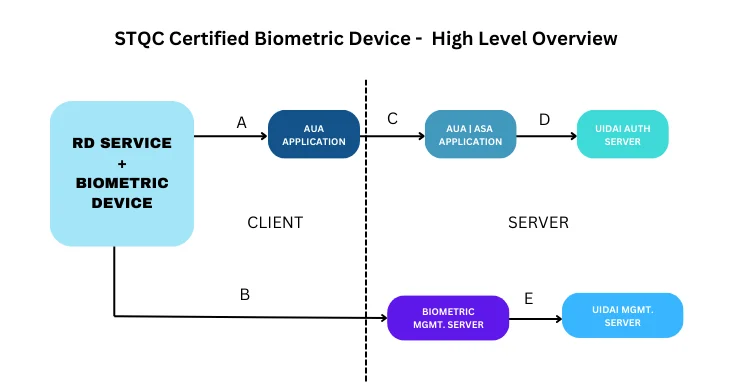
Functions of the Registered Device Service
The standard API provided by the Provider Management Server allows the AUA application to perform various tasks seamlessly. This includes registering a device, installing updates, and generating device key pairs and certificates. Additionally, the API enables the capture of user biometric data, which is then signed using the device's private key for enhanced security. Furthermore, the API facilitates the generation of elements required for authentication XML, such as Skey, Hmac, and Data Binds. All interactions with the API occur on the local server ('localhost' or 127.0.0.1) and can be conducted over ports ranging from 11100 to 11120, ensuring efficient and secure communication between the AUA application and the Provider Management Server.
Functions of the Provider Management Server
The process involves registering devices on the UIDAI server on behalf of the AUA, enabling seamless integration and authentication. Additionally, the Provider Management Server signs and issues device certificates based on key data received from the device, ensuring secure and authorized operation. It also manages updates for the registered device service, ensuring that devices remain up-to-date with the latest security protocols and enhancements. Furthermore, the Provider Management Server offers miscellaneous services for regular registered device operations, providing comprehensive support and maintenance for ongoing functionality. This streamlined approach ensures the smooth functioning of registered devices within the UIDAI ecosystem, promoting efficient and reliable biometric authentication processes.
Troubleshooting Proxy Server Connectivity
When providing access through a proxy server, ensure that the client process can open TCP connections to the proxy server. Verify network traces to ensure that the process can open the required network connection. Confirm the type of proxy server authentication enabled (basic, digest, Windows Domain, etc.). On the proxy server, allow access from the client system and ensure that TCP-based data on HTTPS port 443 is enabled. Check logs or traces on the proxy server to confirm that there are no authentication failures and that traffic flows in both directions from the client system to the Management Server. This troubleshooting process ensures seamless connectivity and data flow between client systems and the proxy server, facilitating efficient operations.
Downloads
For detailed information and access to download Secugen Rd Services, simply click here.
For detailed information and access to download Morpho MSO 1300 E3 L1, simply click here.
For detailed information and access to download Morpho MSO 1300 E3 L0, simply click here.
For detailed information and access to download Mantra MFS100 L0, simply click here.
For detailed information and access to download Mantra MFS110 L1, simply click here.
For detailed information and access to download Startek FM220U L0/L1, simply click here.
For detailed information and access to download Iritech Irishield MK2120UL Iris Scanner RD Services, simply click here.
For detailed information and access to download Mantra MIS100V2 USB Iris Scanner, simply click here.
Frequently Asked Questions
Which models of biometric devices are approved as Registered Devices?
Biometric device models that certified as Registered Devices include Mantra MFS 100/110 L1 Rd Services, Morpho RD Services, StarTek FM220 U L0/L1 RD Services, Secugen Rd Services, Iritech Irishield MK2120UL Iris Scanner RD Services, Mantra MIS 100 Rd Services.
Can one use the RD Service for authentication outside of India?
No, RD Service is specifically designed for residents of India and should only be used while residing in India.
Is RD Service registration required?
Is RD Service free?
No, RD Service is a paid service that includes a Management Server fee, OEM data maintenance, and one year of full remote installation support.
Are Morpho devices certified for Level 0 or Level 1?
Yes, Morpho devices are certified for both Level 0 and Level 1 authentication.